KDDI-IP Phone
Overview
-
-
 01. What kind of service is the IP phone?
01. What kind of service is the IP phone? 
 01. IP phone is an Internet-based voice communication service.
01. IP phone is an Internet-based voice communication service.
This phone service features lower calling rates.
You can save money as calls made between subscribers are free.
-
-
-
 02. How can I subscribe?
02. How can I subscribe? 
 02. Contact your provider.
02. Contact your provider.
-
-
-
 03. Who are the partner providers?
03. Who are the partner providers? 

03. Check the list under "Partner providers".
-
-
-
 04. Can I get an IP phone number of my choice?
04. Can I get an IP phone number of my choice? 
 04. No, you cannot select your phone number.
04. No, you cannot select your phone number.
-
-
-
 05. Are there any phones that cannot use the IP phone system?
05. Are there any phones that cannot use the IP phone system? 
 05. General phones can be used with the system but if you use a home banking, security system, home switchboard (PBX, key telephone system, home telephone), or dedicated ISDN phone, you may not be able to use the IP phone services.
05. General phones can be used with the system but if you use a home banking, security system, home switchboard (PBX, key telephone system, home telephone), or dedicated ISDN phone, you may not be able to use the IP phone services.
-
-
-
 06. Can I use this service without a personal computer?
06. Can I use this service without a personal computer? 
 06. No, you need a computer to configure the IP phone or to update the firmware.
06. No, you need a computer to configure the IP phone or to update the firmware.
-
-
-
 07. Can I connect multiple phones using the IP phone system?
07. Can I connect multiple phones using the IP phone system? 
 07. KDDI recommends one phone for the connection environment for these services.
07. KDDI recommends one phone for the connection environment for these services.
-
-
-
 08. What is the IP phone home device (IP phone modem and IP phone adapter) like?
08. What is the IP phone home device (IP phone modem and IP phone adapter) like? 
 08. The IP phone home device (IP phone modem and IP phone adapter) is a device that converts voice signals into IP packets so that they can be transmitted by the Internet.
08. The IP phone home device (IP phone modem and IP phone adapter) is a device that converts voice signals into IP packets so that they can be transmitted by the Internet.
-
Services
-
-
 01. How can I subscribe?
01. How can I subscribe? 
 01. Contact your provider.
01. Contact your provider.
-
-
-
 02. How can I cancel my subscription to the IP phone service?
02. How can I cancel my subscription to the IP phone service? 
 02. Please contact your provider.
02. Please contact your provider.
-
-
-
 03. Is it all right to terminate my conventional phone service with NTT, etc.?
03. Is it all right to terminate my conventional phone service with NTT, etc.? 
 03. It is recommended to retain the existing general subscriber phone line. If you cancel the general subscriber phone service, emergency numbers (110, 118, 119) become inaccessible.
03. It is recommended to retain the existing general subscriber phone line. If you cancel the general subscriber phone service, emergency numbers (110, 118, 119) become inaccessible.
-
-
-
 04. I am planning to move. Can I still use the IP phone at my new location?
04. I am planning to move. Can I still use the IP phone at my new location? 
 04. Contact your provider.
04. Contact your provider.
-
-
-
 05. Can I use the IP phone through a dial-up connection?
05. Can I use the IP phone through a dial-up connection? 
 05. Problems could be expected trying to access this service through the dial-up connection, so it is not provided.
05. Problems could be expected trying to access this service through the dial-up connection, so it is not provided.
-
-
-
 06. Am I going to get a new IP phone number?
06. Am I going to get a new IP phone number? 
 06. An IP phone number starting with "050" will be assigned to you. You will be able to receive calls from a number with the conventional phone system, a mobile phone, a PHS, and an IP phone (partner providers).
06. An IP phone number starting with "050" will be assigned to you. You will be able to receive calls from a number with the conventional phone system, a mobile phone, a PHS, and an IP phone (partner providers).
-
-
-
 07. What happens to my current phone service when I subscribe to the IP phone?
07. What happens to my current phone service when I subscribe to the IP phone? 

07. You can continue to use your current phone number (the number in the conventional phone system). When you subscribe to the service, you will be assigned an IP phone number starting with "050" in "KDDI-IP Phone" system. You can use both numbers.
050-xxxx-xxxx
-
-
-
 08. When I place a call via the IP phone, I hear a beeping sound before I get connected. What is this?
08. When I place a call via the IP phone, I hear a beeping sound before I get connected. What is this? 
 08. This is a connection signal that indicates the connection is via the IP phone.
08. This is a connection signal that indicates the connection is via the IP phone.
-
-
-
 09. Is it all right if I temporally disconnect power to the IP phone home device (IP phone modem and IP phone adapter)?
09. Is it all right if I temporally disconnect power to the IP phone home device (IP phone modem and IP phone adapter)? 
 09. When customer premises equipment for IP phone (IP phone modem, IP phone adapter) is switched off, you cannot make/receive calls through an IP phone line. Thus, it is recommended not to pull out the plug. Even while the plug is pulled out, the phone is still usable through a service provided by another phone company which has been registered for MYLINE (Note that no service is available if a general subscriber phone line is not connected to the customer premises equipment for IP phone).
09. When customer premises equipment for IP phone (IP phone modem, IP phone adapter) is switched off, you cannot make/receive calls through an IP phone line. Thus, it is recommended not to pull out the plug. Even while the plug is pulled out, the phone is still usable through a service provided by another phone company which has been registered for MYLINE (Note that no service is available if a general subscriber phone line is not connected to the customer premises equipment for IP phone).
-
-
-
 10. Are there any phone numbers that cannot be reached via the IP phone?
10. Are there any phone numbers that cannot be reached via the IP phone? 

10. Calls to specific three-digit numbers starting with "1" (e.g. 110 and 119) except for 184 and 186 as well as some IP phone numbers are unavailable.
If you dial these specific numbers, such call is automatically made through a general subscriber phone line.
If you want to make calls to IP phone numbers that are inaccessible from KDDI-IP Phone, dial "009 [1]" first so that you can make calls through a general subscriber phone line.
-
-
-
 11. Can I purchase an IP phone home device?
11. Can I purchase an IP phone home device? 
 11. KDDI and the other providers currently offer only the rental services for the IP phone home devices. Customers using "IP phone compatible devices" provided by NTT East/NTT West can purchase them. For details, contact NTT East/NTT West.
11. KDDI and the other providers currently offer only the rental services for the IP phone home devices. Customers using "IP phone compatible devices" provided by NTT East/NTT West can purchase them. For details, contact NTT East/NTT West.
-
-
-
 12. Can I dial emergency numbers such as 110, 118, and 119?
12. Can I dial emergency numbers such as 110, 118, and 119? 

12. The IP phone cannot reach these numbers. When you dial these numbers, the calls are automatically connected in the conventional phone system. Please note that the IP phone will become disabled for a few minutes after you dial an emergency number.
-
-
-
 13. How do I dial a domestic phone number via the IP phone?
13. How do I dial a domestic phone number via the IP phone? 

13. Dial the other party's number starting with the area code [2]. After the connecting beeping sound, you will hear the ringing sound telling you that you have accessed this service.
-
-
-
 14. Can I make an international phone call via the IP phone?
14. Can I make an international phone call via the IP phone? 

14. You can access both fixed-line and mobile phones for international calls. Charges, which vary depending on countries and regions, will be incurred separately.
How to call
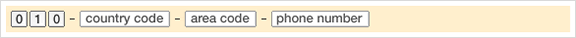

This service is not available for making calls to some countries or regions. Dial "0009" first [3]. The absence of the connecting beeping sound will tell you that the call could not be made using this service.
-
-
-
 15. Can I send a fax via the IP phone?
15. Can I send a fax via the IP phone? 

15. When you send a fax, dial "0009 [5]" before the callee's phone number. KDDI recommends using the conventional phone system by dialing "0009 [5]" first. If you have memory dialing set on your current fax machine, change it to "0009 [4] + area code + phone number". When you give someone your fax number, use your conventional phone number.
-
-
-
 16. How can I confirm that I am using the IP phone service?
16. How can I confirm that I am using the IP phone service? 

16. When you dial a callee's number, you will hear the connecting beeping sound before the ringing sound. In addition, the VoIP light of the IP phone home device (IP phone modem or IP phone adapter) flashes in green during calls via the IP phone. When the phone is accessing via the conventional phone system, the VoIP light flashes in orange.
-
-
-
 17. Can I place a call via the telecommunication company I have registered for MYLINE/ MYLINE-PLUS?
17. Can I place a call via the telecommunication company I have registered for MYLINE/ MYLINE-PLUS? 

17. Dial "0009 [5]" before the other party's number. The call will be made via the conventional phone system and the company you have registered for the service such as MYLINE will charge you the fees.
-
-
-
 18. Can I use the IP phone service with a phone equipped with ACR function?
18. Can I use the IP phone service with a phone equipped with ACR function? 
 18. If you dial while the phone's ACR function is enabled, you cannot make a call using this service. Please turn off the ACR function. This applies especially to customers who use "Comista", "Autoconnect", and "Super ACR".
18. If you dial while the phone's ACR function is enabled, you cannot make a call using this service. Please turn off the ACR function. This applies especially to customers who use "Comista", "Autoconnect", and "Super ACR".
-
-
-
 19. I am currently using the ADSL modem with NTT IP phone function on FLET'S ADSL. Can I use KDDI-IP Phone service?
19. I am currently using the ADSL modem with NTT IP phone function on FLET'S ADSL. Can I use KDDI-IP Phone service? 

19. Yes. Visit Self Page and configure the automatic setting of the customer premises equipment for IP phone.
-
 NTT East Website (in Japanese only)
NTT East Website (in Japanese only) -
 NTT West Website (in Japanese only)
NTT West Website (in Japanese only)
-
-
-
-
 20. Can a call be made to a mobile phone via the IP phone service if I dial 0077?
20. Can a call be made to a mobile phone via the IP phone service if I dial 0077? 

20. When you make a call to a mobile phone, you can still use the IP phone service even if you dial 0077 first. The IP phone charge will be the same as when you dial the callee's mobile phone number without dialing 0077.
- 0077+080/090-****-****
- 080/090-****-****
You can make a call via the IP phone by either dialing method 1 or 2.
-
-
-
 21. Can I receive an international call on the IP phone?
21. Can I receive an international call on the IP phone? 
 21. Yes, you can; however, only if the call from overseas is made dialing your "050" IP phone number without going through a local operator. If the telecommunications carrier overseas has not modified their system to allow a 050 connection, the call cannot be connected. If not accessible, KDDI asks you to call on a conventional phone, mobile phone, or PHS instead.
21. Yes, you can; however, only if the call from overseas is made dialing your "050" IP phone number without going through a local operator. If the telecommunications carrier overseas has not modified their system to allow a 050 connection, the call cannot be connected. If not accessible, KDDI asks you to call on a conventional phone, mobile phone, or PHS instead.
-
How to call
-
-
 01. I hear an odd sound like double short beeps while in the IP phone service. What is this?
01. I hear an odd sound like double short beeps while in the IP phone service. What is this? 

01. The IP phone home device (IP phone modem and IP phone adapter) has a function to signal an incoming conventional phone call while making an IP call [6]. Hang up and listen for a ring. By unhooking the receiver, you will be able to receive the call via the conventional phone system. Please note that the previous IP call will be terminated in this case. You cannot switch calls like Catch Phone (call waiting).
-
-
-
 02. When I dial an IP phone number (a number starting with"050"), I hear the short beeps indicating IP phone connection, but right after this, I hear the connection restriction sound (short beeps coupled with long beeps). Have I failed to make a connection?
02. When I dial an IP phone number (a number starting with"050"), I hear the short beeps indicating IP phone connection, but right after this, I hear the connection restriction sound (short beeps coupled with long beeps). Have I failed to make a connection? 
 02. The IP phone should be used when the VoIP light of the IP phone home device is lit green. When the VoIP light is not green, check the settings including the connection configurations. Refer to the user manual of the IP phone home device as the situation calls. When using an "IP phone compatible device" provided by NTT East or NTT West, refer to its user manual provided with the device for the connection sounds and light conditions.
02. The IP phone should be used when the VoIP light of the IP phone home device is lit green. When the VoIP light is not green, check the settings including the connection configurations. Refer to the user manual of the IP phone home device as the situation calls. When using an "IP phone compatible device" provided by NTT East or NTT West, refer to its user manual provided with the device for the connection sounds and light conditions.
-
-
-
 03. When I dial an IP phone number (a number starting with"050"), I hear the short beeps indicating IP phone connection, but right after this, I hear the busy signal (long beeps). What is the problem?
03. When I dial an IP phone number (a number starting with"050"), I hear the short beeps indicating IP phone connection, but right after this, I hear the busy signal (long beeps). What is the problem? 
 03. When a call is made (via the IP phone system or conventional phone system) and the line is busy, or when the callee's line is not connected to the Internet or has a malfunction, you will hear the line-busy signal. Try again after a while.
03. When a call is made (via the IP phone system or conventional phone system) and the line is busy, or when the callee's line is not connected to the Internet or has a malfunction, you will hear the line-busy signal. Try again after a while.
-
-
-
 04. My IP phone number (a number starting with"050") cannot be reached from a specific number. What is the problem?
04. My IP phone number (a number starting with"050") cannot be reached from a specific number. What is the problem? 

04. The IP phone home device (IP phone modem and IP phone adapter) has a function blocking incoming calls from specified numbers [7]. If your IP phone home device has the callee's number registered in the incoming call decline function screen, you cannot receive the call from that number. Make sure that the IP phone number is not registered on your device. For details, refer to the user manual provided with the IP phone home device.
-
-
-
 05. How can I make a call when the Internet is not accessible?
05. How can I make a call when the Internet is not accessible? 

05. Dial "0009 [8]" before the other party's number. This will allow you to make a call via the conventional phone system.
-
-
-
 06. When I start dialing, the dial tone (a continuous tone) does not stop or there is no sound at all. What is the problem?
06. When I start dialing, the dial tone (a continuous tone) does not stop or there is no sound at all. What is the problem? 
 06. It may be because the type of your conventional phone line (pulse dialing or tone dialing) does not match the setting of the line type of your IP phone home device (IP phone modem or IP phone adapter) or your phone. For details, refer to the user manual provided with your phone or the IP phone home device.
06. It may be because the type of your conventional phone line (pulse dialing or tone dialing) does not match the setting of the line type of your IP phone home device (IP phone modem or IP phone adapter) or your phone. For details, refer to the user manual provided with your phone or the IP phone home device.
-
-
-
 07. When I dial a certain IP phone number (a phone number starting with"050"), I get a message saying"The number you have reached is not in use now. Please check the number and try again" and am not connected to the number. What is the problem?
07. When I dial a certain IP phone number (a phone number starting with"050"), I get a message saying"The number you have reached is not in use now. Please check the number and try again" and am not connected to the number. What is the problem? 

07. You may be dialing an IP phone number (phone number starting with "050") other than those of the partner providers. When you make an IP phone call to a number other than those of the partner providers, dial "0009 [9]" first and then the IP phone number starting with "050". You will hear the same message if you dial a non-existing number (e.g. 030-xxxx-xxxx).
If the situation does not improve, contact your provider.
-
-
-
 08. When I dial a certain IP phone number (a phone number starting with"050"), I get a message saying"Please try again using the dialing procedure for notifying your telephone number" and am not connected to the number. What is the problem?
08. When I dial a certain IP phone number (a phone number starting with"050"), I get a message saying"Please try again using the dialing procedure for notifying your telephone number" and am not connected to the number. What is the problem? 
 08. When making a call from IP phone, turn on the "Caller ID display" setting of the customer premises equipment for IP phone. Alternatively, you can dial "186" as prefix for IP phone calls. Please be informed that you will be charged while a message is being played.
08. When making a call from IP phone, turn on the "Caller ID display" setting of the customer premises equipment for IP phone. Alternatively, you can dial "186" as prefix for IP phone calls. Please be informed that you will be charged while a message is being played.
-
-
-
 09. After dialing using the IP phone service, I get a dial tone (a continuous tone) or there is no sound at all. What is the problem?
09. After dialing using the IP phone service, I get a dial tone (a continuous tone) or there is no sound at all. What is the problem? 

09. If you use the IP phone services via the Internet connection with a dedicated ADSL phone, optical fiber device, etc. and the conventional phone line is not connected to the phone line port in the back of the IP phone adapter, you will hear a dial tone (the continuous signal you hear when you unhook the receiver) or there will be no signal when you dial a number to which the IP phone service is not accessible.
-
-
-
 10. When I dial a certain IP phone number (a phone number starting with"050"), I get a message saying"For the number you have reached, the device is either disconnected or the power is off and the call cannot be made" and the call doesn't go through. What is the problem?
10. When I dial a certain IP phone number (a phone number starting with"050"), I get a message saying"For the number you have reached, the device is either disconnected or the power is off and the call cannot be made" and the call doesn't go through. What is the problem? 
 10. It may be because the power line to the callee's IP phone home device (IP phone modem or IP phone adapter) is disconnected.
10. It may be because the power line to the callee's IP phone home device (IP phone modem or IP phone adapter) is disconnected.
-
-
-
 11. The setup screen of the IP phone home device shows garbled characters. What is the problem?
11. The setup screen of the IP phone home device shows garbled characters. What is the problem? 

11. In most cases, the following causes can be suspected.
- You are using the Operating System or browser not recommended for the service.
- The encoding setting of the browser is set other than "Japanese (automatic selection)"
-
-
-
 12. When I lift the receiver of the IP phone, I do not get a dial tone (a continuous tone). What is the problem?
12. When I lift the receiver of the IP phone, I do not get a dial tone (a continuous tone). What is the problem? 
 12. Check all the connections of your devices, including the connection configurations of the phone line (or LAN cable) between the IP phone home device (IP phone modem or IP phone adapter) and the phone.
12. Check all the connections of your devices, including the connection configurations of the phone line (or LAN cable) between the IP phone home device (IP phone modem or IP phone adapter) and the phone.
-
-
-
 13. I do not hear the connection beeping sound of the IP phone. What is the problem?
13. I do not hear the connection beeping sound of the IP phone. What is the problem? 

13. In most cases, the following causes can be suspected.
- You dialed a phone number not connectable with KDDI-IP Phone service.
- The IP phone home device is set to "IP phone not configured (or disabled)".
- You dialed while power to the IP phone home device was off.
- A failure has occurred in the IP phone home device.
- The VoIP green light of the IP phone home device is not lit.
- The IP phone home device is still starting up.
-
-
-
 14. I can access the Internet but I cannot use my IP phone. What is the problem?
14. I can access the Internet but I cannot use my IP phone. What is the problem? 
 14. Re-configure the IP phone settings in the IP phone home device. Or initialize the device and try again to configure the Internet connection settings. If the situation does not improve, contact your provider. When using an "IP phone compatible device" provided by NTT East or NTT West, upgrade the firmware of your device on NTT East/NTT West Website and reconfigure the IP phone settings.
14. Re-configure the IP phone settings in the IP phone home device. Or initialize the device and try again to configure the Internet connection settings. If the situation does not improve, contact your provider. When using an "IP phone compatible device" provided by NTT East or NTT West, upgrade the firmware of your device on NTT East/NTT West Website and reconfigure the IP phone settings.
-
-
-
 15. I forgot my administrator password for the IP phone home device. What should I do?
15. I forgot my administrator password for the IP phone home device. What should I do? 
 15. You will not be able to log in on the Web Setup screen. In this case, to initialize your IP phone home device and reconfigure the settings is necessary. Please note that all the previous IP phone settings will be deleted. For details, refer to the user manual provided with the IP phone home device.
15. You will not be able to log in on the Web Setup screen. In this case, to initialize your IP phone home device and reconfigure the settings is necessary. Please note that all the previous IP phone settings will be deleted. For details, refer to the user manual provided with the IP phone home device.
-
-
-
 16. My computer does not have an Ethernet cable port. What should I do?
16. My computer does not have an Ethernet cable port. What should I do? 
 16. The terminal device to be connected to the IP phone home device, such as a PC, needs an Ethernet port compatible with 100 BASE-TX/10 BASE-T. If your computer does not have an Ethernet port, prepare (purchase) a LAN board or LAN card compatible with 100 BASE-TX/10 BASE-T that matches your computer. Install it on your computer and also install the drivers. The installation methods vary according to personal computers and LAN boards/cards. Refer to the respective user manuals.
16. The terminal device to be connected to the IP phone home device, such as a PC, needs an Ethernet port compatible with 100 BASE-TX/10 BASE-T. If your computer does not have an Ethernet port, prepare (purchase) a LAN board or LAN card compatible with 100 BASE-TX/10 BASE-T that matches your computer. Install it on your computer and also install the drivers. The installation methods vary according to personal computers and LAN boards/cards. Refer to the respective user manuals.
-
-
-
 17. Is it all right that the VoIP lamp stays off?
17. Is it all right that the VoIP lamp stays off? 
 17. If the VoIP light is off, it is likely that the "Setup" button on the setting screen has not been clicked or that no data has been entered in the phone settings. Try again to configure the settings. For details, refer to the user manual provided with the IP phone home device.
17. If the VoIP light is off, it is likely that the "Setup" button on the setting screen has not been clicked or that no data has been entered in the phone settings. Try again to configure the settings. For details, refer to the user manual provided with the IP phone home device.
-
-
-
 18. When I lift the receiver, I hear long high-pitched beeping sounds. Is this all right?
18. When I lift the receiver, I hear long high-pitched beeping sounds. Is this all right? 

18. This is a notification that the upgrade information (a new firmware is provided) is posted for the "IP phone compatible device" provided by NTT East/NTT West.
Actual upgrade procedures of the "IP phone compatible device" vary depending on the device. For details, refer to the user manual of your device or check NTT East/NTT West Website. NTT East Website
NTT East Website
 NTT West Website
NTT West Website
-
Voice quality
-
-
 01. I always feel that the voice is breaking on the IP phone. Why does this happen?
01. I always feel that the voice is breaking on the IP phone. Why does this happen? 
 01. For technical reasons regarding the IP phone system, the voice quality of IP phone is largely affected by the Internet connection and various factors in the customer's residence. Make sure there is no device that radiates strong electromagnetic waves such as a microwave oven around the phone cable. If the voice is breaking only with certain IP phone subscribers, their ADSL line may have a problem. Consult your provider.
01. For technical reasons regarding the IP phone system, the voice quality of IP phone is largely affected by the Internet connection and various factors in the customer's residence. Make sure there is no device that radiates strong electromagnetic waves such as a microwave oven around the phone cable. If the voice is breaking only with certain IP phone subscribers, their ADSL line may have a problem. Consult your provider.
-
-
-
 02. Is the voice quality good on the IP phone?
02. Is the voice quality good on the IP phone? 
 02. The voice quality of the IP phone is not different from that of the conventional phone.
02. The voice quality of the IP phone is not different from that of the conventional phone.
Incidentally, however, for technical reasons regarding the IP phone system, the voice quality of IP phone is largely and negatively affected by the Internet connection and various factors in the customer's residence, for example, when traffic in the Internet drastically increases or when a device that radiates strong electromagnetic waves such as a microwave oven is located around the phone cable. Please keep this in mind.
-
-
-
 03. The voice sometimes breaks up or there seems to be noise interference on the IP phone. Why does this happen?
03. The voice sometimes breaks up or there seems to be noise interference on the IP phone. Why does this happen? 

03. KDDI strives hard to keep up the quality, but under the following conditions, the voice quality of IP phone may be negatively affected (including noise interference or breaking voice) considerably. Please keep this in mind.
- When the Internet traffic drastically increases.
- When the actual downlink speed of the Internet becomes less than 500 kbps.
- During the high congestion period at night (particularly from 10 p.m. to 1 a.m.).
- When large data is communicated via FTP, etc.
- When a security device is installed that may affect the ADSL connection.
- When a device that radiates strong electromagnetic waves such as a microwave oven is located around the phone cable.
- When the ADSL connection is unstable.
-
-
-
 04. Sometimes the sound is suddenly cut off on the IP phone. Why does this happen?
04. Sometimes the sound is suddenly cut off on the IP phone. Why does this happen? 
 04. When the IP phone receives an incoming conventional call while making an IP call particularly with customers using ADSL, a protective device makes noise resulting in a sudden break in sound or a break in the connection.
04. When the IP phone receives an incoming conventional call while making an IP call particularly with customers using ADSL, a protective device makes noise resulting in a sudden break in sound or a break in the connection.
-
-
-
 05. Sometimes the voice breaks up or the sound suddenly cuts off on the IP phone. Is this normal?
05. Sometimes the voice breaks up or the sound suddenly cuts off on the IP phone. Is this normal? 

05. In most cases, the following causes can be suspected.
- When a personal computer sends out or receives a large amount of files or receives streaming data while you are using the IP phone, the communication line may become congested and thus reduce the voice quality.
- When the IP phone receives an incoming conventional call while making an IP call, a protective device makes noise making the ADSL line unstable, in turn reducing the voice quality. This also may cause a break in sound or cause the connection to be cut off.
-
-
-
 06. I cannot access the Internet. What should I do?
06. I cannot access the Internet. What should I do? 
 06. Please contact your service provider.
06. Please contact your service provider.
-
-
-
 07. Do appliances such as a microwave oven, refrigerator, TV set, stereo, and hair dryer, affect the voice quality of the IP phone?
07. Do appliances such as a microwave oven, refrigerator, TV set, stereo, and hair dryer, affect the voice quality of the IP phone? 
 07. If the customer is using the ADSL line, they may affect the voice quality.
07. If the customer is using the ADSL line, they may affect the voice quality.
-
-
-
 08. Currently I use a shared type (Type I) on ADSL. When I dial a toll-free number, I cannot access the conventional phone system. In addition, even if I dial"0009 [10]" first, I get a busy signal or dial tone and cannot make a call.
08. Currently I use a shared type (Type I) on ADSL. When I dial a toll-free number, I cannot access the conventional phone system. In addition, even if I dial"0009 [10]" first, I get a busy signal or dial tone and cannot make a call. 

08. Make sure that the connection configuration is accurate and the phone cable is properly connected to the phone line port in the back of the IP phone home device.
-
Charges
-
-
 01. Could you send me an itemized bill for the IP phone services?
01. Could you send me an itemized bill for the IP phone services? 

01. Unfortunately, KDDI will not issue an itemized bill in written form. Please visit My au to check your usage details. You can view the usage details for past three months (excluding the current month).
 My au (in Japanese only)
My au (in Japanese only)
-
-
-
 02. How are charges other than for the IP phone dealt with?
02. How are charges other than for the IP phone dealt with? 
 02. Conventional calls are charged by each telecommunication company. The monthly basic fees will still be charged by NTT East/NTT West.
02. Conventional calls are charged by each telecommunication company. The monthly basic fees will still be charged by NTT East/NTT West.
-
-
-
 03. How will I be billed if I use KDDI-IP Phone?
03. How will I be billed if I use KDDI-IP Phone? 
 03. Contact your provider.
03. Contact your provider.
-
-
-
 04. Am I billed even when the call is answered by a message and the callee does not answer the call?
04. Am I billed even when the call is answered by a message and the callee does not answer the call? 
 04. Depending on a callee's contract, a caller may be charged while a message is being played.
04. Depending on a callee's contract, a caller may be charged while a message is being played.
-

